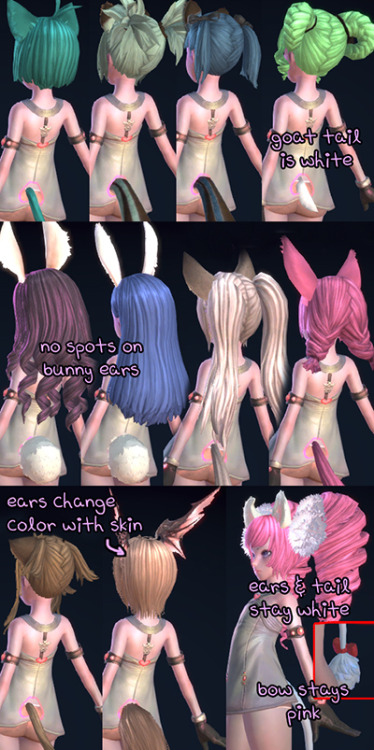Retextures the Police Car to resemble WolfCop's pimped out ride.
I thought those fucking duck mounts were immersion breaking and it couldn't get any worse. Then, the police cars happened. I was planning to just make these invisible or do a mount swap, but then I watched WolfCop this morning and decided to do something else entirely. I don't suspect it'll get a lot of downloads, but it certainly makes me smirk rather than grit my teeth in disgust any time someone goes by in one.
Installation:
Drag
& Drop the included 'Client' folder into your TERA installation
directory. You'll know you're in the right place when you see another
'Client' folder too. It's okay to merge the folders, as this mod will
not overwrite any of your files. No need to worry about backing up! It
simply adds it to a new directory entirely, and your game will read it,
leaving your original safe and unharmed.
Uninstallation:
You
only need to go to
'TERA\Client\S1Game\CookedPC\Art_Data\_Packages\CH\NPC', and
delete the Vehicle_PoliceCar.gpk should you want to uninstall.